How to create simple Command Line Program with Node
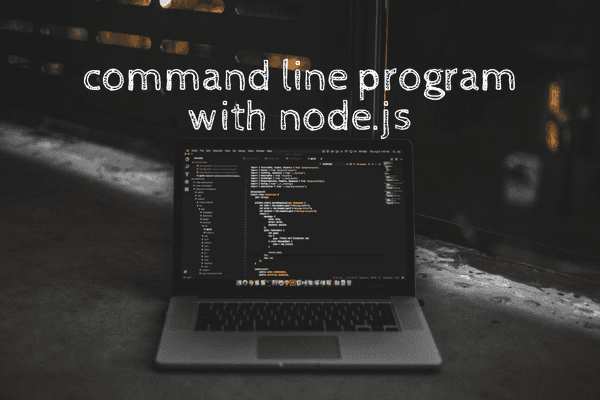 Photo by Blake Connally on Unsplash
Photo by Blake Connally on Unsplash
I have something to admit. The first time we were introduced to Node.js at programming bootcamp, I only had a vague idea of what it did.
Now that I’ve attended WDI at GA once as a student and twice as a teaching assistant, I understand Node.js slightly better.
One interesting use case of Node.js that is not often talked about, but can be an incredibly useful part of your tool belt as a developer, is creating a command line program with process.argv.
Where it all happens - process.argv
Process dot wha…?
Like window is to the browser, process is a global object that is provided to us when we use Node.js. One of the keys in this object is argv, which stores every argument passed into the program (delimited by spaces in the command line) as items in an array.
Here’s an example of a command line program that accepts some arguments and outputs them on the Terminal (not exactly useful in real life, but useful as an illustration of how it works).
parrot.js
const inputArray = process.argv.splice(2);
const inputString = inputArray.join(' ');
console.log(inputString);And on the command line:
node parrot.js hello parrot!
# prints "hello parrot!" in TerminalThe main thing to notice here is that process.argv is an array, and the first 2 arguments are not useful most of the time, so we skip them by splicing them away.
// output of console.log(process.argv)
[ '/Users/nicholasang/.nvm/versions/node/v8.5.0/bin/node',
'/Users/nicholasang/Code/parrot.js',
'hello',
'parrot!' ]
// extract arguments
const arguments = process.argv.splice(2);Just by creating a JavaScript file that uses process.argv and using Node to run it, we have a command line program that runs JavaScript straight from Terminal! That is something.
Example command line program - Baconian cipher
Here is an example of a command line program I wrote that takes in 2 or more arguments and outputs a string that is encoded according to the Baconian cipher.
The goal of sharing this is to help provide you (and future me) some intuition of what a command line program written in JavaScript and run in Node looks like.
The command line signature looks like this:
node baconian-cipher.js # example usage
node baconian-cipher.js encode STRIKE NOW
# outputs 'baaba baabb baaab abaaa ababa aabaa abbab abbba babba' The first part of the baconian-cipher.js command line program handles the command line interface input.
/**
* ===========================
* Command line interface
* ===========================
*/
// Extract command line arguments
const action = process.argv[2];
const input = process.argv.splice(3).join(' ');
// Map valid command line inputs to the correct functions
const actionMapper = {
'encode': encode,
// 'decode': decode
};
// Execute
const output = actionMapper[action](input);
console.log(output);With that set up, the second part (there are only two parts to this simple program) is the implementation of the cipher logic.
/**
* ===========================
* Implementation
* ===========================
*/
/**
* Baconian cipher
* Encode any string consisting of A-Z charset
*/
function encode(string) {
let encoded = '';
for (let i = 0; i < string.length; i++) {
const chr = string.charAt(i);
// leave spaces as-is
if (chr === ' ') {
encoded += ' ';
continue;
}
const encodedChr = encodeChr(chr);
if (encodedChr !== undefined) encoded += ` ${encodedChr}`;
}
return encoded;
}
/**
* Helper function that returns an encrypted character
*/
function encodeChr(chr) {
const charSet = 'ABCDEFGHIJKLMNOPQRSTUVWXYZ';
let index = charSet.indexOf(chr);
let remainder = index;
let encodedChr = '';
while (remainder > 0) {
const ab = remainder % 2 === 0 ? 'a' : 'b';
encodedChr = ab + encodedChr;
remainder = Math.floor(remainder / 2);
}
// pad front of string with 'a' to make up string length of 5
if (encodedChr.length < 5) {
const times = 5 - encodedChr.length;
for (let i = 0; i < times; i++) {
encodedChr = 'a' + encodedChr;
}
}
// console.log(`encoding ${chr} as ${encodedChr}`);
return encodedChr;
}Useful tips when using process.argv
If your command line program is designed to take in an argument that is the name of a function to be invoked when run, you’ll need to map the string to the function name, since process.argv is an array of strings.
I’m unaware of any built-in way to invoke a function using a string directly other than to use an object to map it over.
const action = process.argv[2];
const input = process.argv.splice(3).join(' ');
// Map valid command line inputs to the correct functions
const actionMapper = {
'encode': encode
};
// Execute
const output = actionMapper[action](input);Another tip is to use splice() and join() together to catch all remaining arguments for passing into your function. From the above Baconian cipher example:
// Extract command line arguments
const action = process.argv[2];
const input = process.argv.splice(3).join(' ');
// printing `input` will produce:
// ['STRIKE', 'NOW']Summary
- With Node, we can create a command line program trivially
- Command line arguments are parsed by Node and added to the global
processobject asprocess.argv - Console logs in the program will output directly to Terminal
- We can use
splice()andjoin()to catch all input arguments - We can map an input string to a corresponding function by using an object, eg.
mapper[functionString](inputs)
Hope this has been helpful. Peace!
